Whatsapp Cannot Share Location – Apart from being able to communicate in the form of messages, voice or video, the Whatsapp application can also be used to share the current location with others.
Namely by using the Share Location feature with the help of Google Maps. So that later Whatsapp users can find out someone’s current, real time and accurate location.
Not a few Whatsapp users can’t use the latest location sharing feature. Like not being able to send the current location in Real Time or by using a time limit when sharing the location. But what exactly is the cause and how to solve Whatsapp can’t share location?
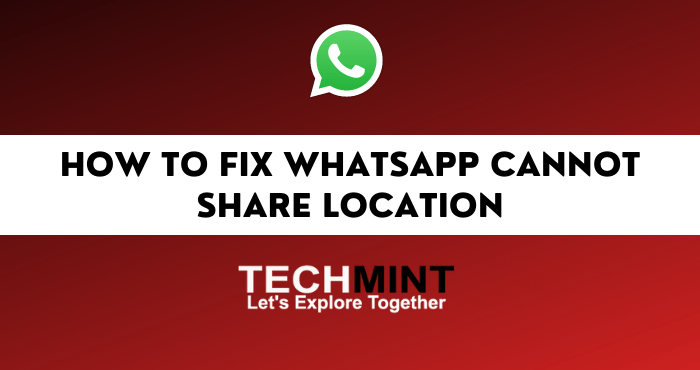
There are several problems that can make the Share location feature in WA not move or not work properly.
Whatsapp can’t share location, it can be caused by a problem with the permissions of the application, the device used or regarding the version of the Whatsapp application itself.
The reason is that when using the Share location feature in WA, you need Google Maps help. So if something goes wrong with the application or device, it can make WA unable to share locations.
Now in this article, the techmint admin will present a review on how to solve Whatsapp unable to share location. But before getting into how to solve it, please refer to the review about the reason why WA can’t share the following location first.
Table of Contents
Causes Can’t Share Location On Whatsapp
As mentioned earlier, there are several problems that can prevent Whatsapp from sharing location. Where the problem includes the version of the Whatsapp application, the Google Maps application and about the cellphone that is being used.
The reasons for not being able to share locations on WA include the following:
1. Bad Internet
The first problem that makes Whatsapp unable to share location is about the internet connection. Where usually, if Whatsapp users use a slow and unstable internet connection, it can make Whatsapp unable to share location.
The reason is to use this feature requires a good and stable internet connection, so that the location Share that is sent can be well received by the recipient.
2. Whatsapp App Version
The second problem that makes Whatsapp unable to share location is regarding the version of the Whatsapp application used.
Where if you use the old version of Whatsapp, it can cause the Share Location feature to not be used normally.
Like because of a bug or something else in the old version of the Whatsapp application. In addition, it can also be caused by the user using an unofficial version of Whatsapp.
3. GPS Not Active
The third problem that makes Whatsapp unable to share location is that the GPS feature has not been activated on the cellphone.
The reason is that sharing your location on Whatsapp depends on the GPS service of the Smartphone you are using. And it also depends on the Google Maps application when sharing locations in WA.
4. Google Maps App
The fourth cause when Whatsapp cannot share the current location is the Google Maps application. Where usually the problem is because the Google Maps version has not been updated.
So that it can make the performance of the application not optimal when used to share locations.
5. Whatsapp App Permissions
The next cause when Whatsapp can’t share location is about setting application permissions on Whatsapp.
The reason is that to use the Share location feature, users are required to provide access or permission to use GPS or Google Maps to get and send locations in WA.
So if permission has not been given, it can make WA unable to share locations.
6. Location Not Found
The next cause when WA cannot share the location, which is about the location to be shared, cannot be found. Because you can share locations in WA with data or addresses that are also available and registered on Google Maps.
So if you don’t choose the right location, it could make you unable to share your location on WA.
In addition to using location sharing, to find out where someone is via Whatsapp, you can also try other ways. Yesterday, the techmint admin tried to find someone through Whatsapp .
And there are several Whatsapp location tracking applications that you can use for free on your Android or iPhone.
Now, after knowing some of the causes of Whatsapp not being able to share location, now how to solve it? Please see the following review.
How To Overcome Whatsapp Cannot Share Location
How to fix Whatsapp not being able to share the current location on Android and iPhone phones can be tried by updating the Whatsapp and Google Maps applications.
And it can also be done by activating GPS and giving permission to share location on Whatsapp. The way to solve WA cannot share location is as follows:
1. Use Stable Internet
The first way to solve Whatsapp can’t share location is to use a stable internet connection. Make sure you use a network using either cellular data or Wifi that has an internet connection.
So that way you can make the process of sharing locations in WA run smoothly without interruption.
2. Whatsapp Updates
The second way to solve Whatsapp cannot share location is by updating the Whatsapp application. Make sure you are using the latest version of the application and you are using the official application.
So that the location sharing process in WA can run smoothly without any bugs or other problems in the WA application.
3. Update Google Maps
The way to solve WA cannot share the third location is to update the Google Maps version. Make sure you also use the latest version of Google Maps.
So that the location sharing process in WA can run smoothly without any bugs or other problems in the Google Maps application.
4. Enable GPS
After using a good internet connection, updating Whatsapp and Google Maps but still not being able to share your location, you can do the next method by activating the GPS feature.
How to activate GPS on a cellphone can be through the Settings menu. And it can also be through the notification bar display.
How to activate GPS through the Settings menu on the cellphone, namely by opening the Settings menu on the cellphone > then scrolling and looking for the Location or GPS option > then please activate GPS by tapping the button.
5. Give Location Share Permission
The way to solve Whatsapp cannot share the next location is by giving permission to share location in the Whatsapp application.
Where to activate these permissions can be done through the Settings menu on the HP. How to allow location sharing on WA is as follows:
- Open the Settings Menu on the cellphone.
The first step is to run the Settings menu on the Smartphone. - Go to the Manage Applications Menu
The second step is to go to Manage Applications on the Settings menu page on the Phone. - Find the Whatsapp Application.
The third step is to find and select Whatsapp. So that later you can set permission options on Whatsapp. - Tap on Whatsapp App Permissions.
The next step, please enter the view set up WhatsApp permissions by tapping the Whatsapp app permissions option. - Select Location Options
The next step please select the Location option on Whatsapp. So you will be directed to the page giving permission to use location on Whatsapp. - Select Allow
Then please give permission to share the location on WA by selecting the Allow option. - Done Activating Location Share Permission in WA
Now you have successfully tried how to activate location Share permission in WA through the Settings menu on your cellphone. That way later you can share your location on WA.
6. Find Location Correctly
The last way to solve Whatsapp not being able to share the current location is to determine the location correctly. Make sure you select a location point on Maps or by entering an address that can be found via the Maps.
In addition, you can share by tapping the Use My Location option, so the location sent will match or be accurate with your whereabouts in Real Time.
That’s information about the causes and how to fix Whatsapp not being able to share its current location. How, are there still problems when overcoming Whatsapp unable to share location using the methods above?
FAQ
Why can’t Whatsapp share location?
Unable to share location on WA can be due to poor internet connection, GPS is off, not giving permission to share location on WA and it could also be because the application version has not been updated.
How to solve not being able to share location on Whatsapp?
Make sure you use stable internet, have updated Whatsapp and Google Maps, GPS is active and permission to share location on Whatsapp has been activated.
Conclusion
Drawing the conclusion of the review above, that Whatsapp cannot share location can be caused by several problems. Where the problems include the application version, permission to share location, GPS and the internet network used.
This can be done by updating the Whatsapp and Google Maps versions, activating GPS and giving permission to share location on Whatsapp.
So this article is about Whatsapp not being able to share location. Thank you for being willing to visit techmint and I hope the article about Whatsapp cannot Share Location above can add insight for all of you.