How to Enter Snack Video Referral Code – Many people already know that the Snack Video application can be used to earn money. For example by inviting friends or completing other missions.
Earn money by inviting friends by using the Referral code that you already have after registering a Snack Video account. But how to enter the Referral Snack Video code?
For those of you who have created a Snack Video account, you will automatically get a 9-digit invitation code.
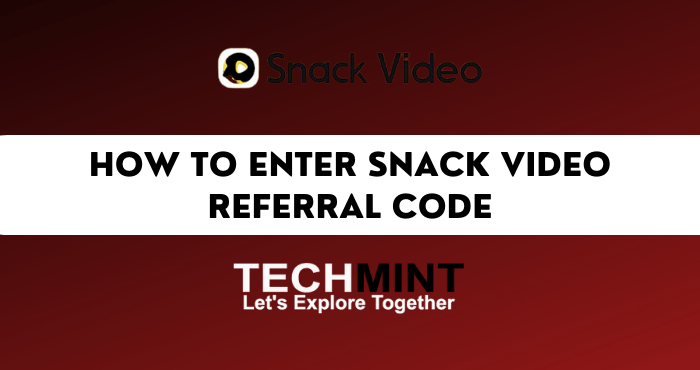
Where to enter the Referral Snack Video code, which is valid for new users. As well as on devices that have never been used to download the Snack Video application.
How to enter the Referral Snack Video code is very simple and easy. Because when you create a new account, there will be a mission to enter the Referral code.
But before getting into how to fill it out, please refer to the review about the meaning of the following Snack Video Referral code.
Table of Contents
What Is Video Snack Referral Code
As mentioned earlier, the Snack Video Referral code is a 9-digit code that is obtained after successfully registering as a Snack Video account. Snack Video Referral Code is useful for inviting friends so you get bonuses or gifts invite friends.
So if someone else enters your referral code when registering an account, the Referral code owner will automatically get a cash bonus.
Because the mission to invite friends on Snack Video is always available both on old Snack Video accounts and on new users on Snack Video.
Referral code also cannot be changed or changed. However, when you change your Snack Video account, the Referral code will change.
So now how to see or find out your Referral code? Please refer to the review on how to find the following Snack Video Referral code.
How To View Video Snack Referral Code
The way to find the Snack Video Referral code is through the floating Video Snack Coin menu. Apart from the Coin icon, Video Snack Referral codes can also be found through the Mission menu.
That is by going to the Snack Video profile, then tap the Snack Video Coin menu at the top. How to see your Snack Video Referral code is as follows:
1. Open The Snack Video App
The first step, please run the Snack Video application on an Android or iPhone cellphone, and make sure you are using the latest Snack Video version. So that later you can find the Coin menu and Snack Video missions easily.
2. Tap The Video Snack Coin Icon
The second step is to tap on the floating coin icon in the Snack Video main view. Apart from tapping the icon, to find out the Snack Video Referral code, you can also go through the profile page. That is by opening the Snack Video Profile > Tap the Coin icon at the top.
3. Done Viewing Referral Code
Now you can find out the 9 digit Snack Video Referral code. The Referral Code can be shared with others via Copy Code, share to Whatsapp, Facebook, Twitter and Messenger.
Now, after knowing the Snack Video Referral code, now how do you create one who will create a Snack Video account using the Referral code? Please see the following review.
How To Enter Video Snack Referral Code
How to enter the Snack Video invitation code can be done by getting the code. Then run the Snack Video application to create a new account and enter the 9-digit code. How to use the Referral Snack Video code is as follows.
1. Download And Install Snack Video
The first step, please download and install the Snack Video application. You can download Snack Video via Google PlayStore for Android and in the App Store for HP iPhone.
2. Open The Snack Video App
The second step is to run the Snack Video application after it is successfully installed on the Smartphone. So that later you will be directed to the main page of the Snack Video. But you are not linked to any account yet.
3. Create A New Account On Snack Video
Next, go to the profile page to create a new Snack Video account. You can register a new Snack Video profile using Facebook, Gmail, Line, and Mobile Number. Please select a method to create a new Snack Video profile.
4. Enter The Snack Video Referral Code
Then after successfully creating a new profile on Snack Video, proceed with associating your Snack Video account using the Referral code. To enter the Referral code, you can do it by tapping the floating Coin icon.
Once on the Coins page, please continue entering the Referral Snack Video code by tapping the Enter option on one of the Snack Video missions.
Please enter the Snack Video Referral code that you have obtained. For example by entering the Referral code 501612075.
After correctly entering the Referral code, please continue to link the account by tapping Bind Now. It is important to remember that in order not to fail when entering the Referral code, make sure the code has not expired and is correctly typed.
5. Done Entering Referral Code
After tapping the Bind Now option, it will display information that the Snack Video account has been successfully associated with the Referral code. That way later the owner of the Referral Snack Video code will get a bonus from the mission to invite new friends.
That’s the information that the techmint admin managed to summarize on how to enter the Referral Snack Video code. How, are there still problems when trying to enter the Referral code?
FAQ
Why did the Snack Video Referral code fail to use?
Make sure the Snack Video Referral code used is correct and still active.
How long is the Snack Video Referral code active?
The Video Snack Referral Code is active for 7 days after being made to invite friends.
Why can’t I enter the Snack Video invitation code?
Make sure you are using the latest version of the Snack Video application.
Conclusion
Drawing the conclusion of the review above, how to enter the Referral Snack Video code applies to new users who register for an account. Because the column entering the Referral code is only available on the new account creation page.
That’s the review this time that the techmint admin managed to summarize about the Snack Video invitation code. Thank you for visiting techmint.in and I hope the review on how to enter the Referral code above can add information and insight for all of you.