How To Know Your Telegram Is Blocked or Not – Some online instant messaging applications have a blocking feature. Where this feature is usually used to block contacts who often send messages in the form of spam.
As with Telegram, you can block a friend’s contact if you wish. But how do you know if your Telegram is blocked by a friend?
There are several ways to find out if Telegram has been blocked or removed from a friend’s contacts. Like knowing through messages, profiles and other features.
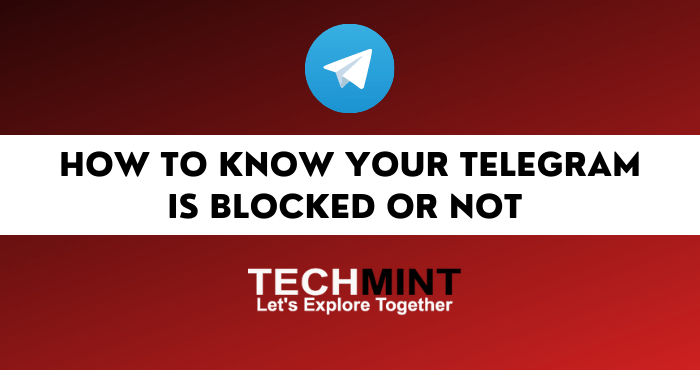
Now in this article, the techmint admin will present information about the characteristics of Telegram being blocked by friends.
As well as how to open or restore Telegram that is blocked by a friend. Please refer to the review on how to find out if Telegram is deleted by a friend below.
Table of Contents
How To Know Telegram Is Blocked By A Friend
As mentioned earlier, how to find Telegram on a friend’s block can use the messaging, profile and other services features such as voice and video calls.
The characteristics of Telegram being blocked are as follows:
1. Knowing Through Last Seen
The first way to find Telegram on a friend’s block is through the Last Seen feature. Where if your Telegram is blocked, you can no longer see the status of when was last seen online on a friend’s Telegram profile.
Because if your Telegram is blocked, then all access or privacy settings on the account that blocked you will be deleted. So if this happens, it means that Telegram has been blocked by a friend. However, the Telegram user may turn off the feature for you.
2. Description Looks Very Old
How to find out Telegram on the second friend’s block is that there is a description It looks very long. Where this information can be seen on the Last Seen Telegram status.
Description Visible very long is displayed to replace the status normally set as when visible active and online. So if this happens it can be ascertained that your Telegram has been blocked by the friend.
3. Knowing Through Profile Photos
How to find out Telegram on the third friend block is not being able to see profile photos. Where usually if another user blocks your Telegram, then that user’s Telegram profile photo will change to the default or in the form of letters according to the contact name.
The features of this blocked Telegram are very easy to know. So if another user’s profile photo changes to the default or only letters, you can be sure that your Telegram has been blocked.
4. Knowing Through Sending Messages
How to find out Telegram on the fourth friend block is through the process of sending messages. Where if Telegram has been blocked, then you can only send messages. But the Telegram user who blocked it no longer received the message.
The sent message can be received again after the user unblocks. So if the message is successfully sent but has not been delivered to the destination, there will be a message sign that only ticks one.
5. Knowing Through Message Send Signs
How to find out Telegram in the fifth friend block is to use the Send Message Sign. In addition to the one check mark, if Telegram is being blocked, it can also display other send messages such as a red exclamation mark.
So if you send a message to another Telegram user but there is a red exclamation mark, it means that Telegram is being blocked by that user.
6. Knowing Through Voice Calls
How to find out Telegram on a friend’s block, which is not being able to make voice calls. Where usually if Telegram is blocked and will make a voice call, there will be a description of failed to connect.
The description of the failed connection occurred because the Telegram user who received the call had set his privacy so that you could not make voice calls.
7. Knowing Late Video Calls
The next way to find out about Telegram on a friend’s block is that you can’t make video calls. Where usually if Telegram is blocked and will make a video call, there will be a description of failed to connect.
The description failed to connect occurred because the Telegram user who received the call had set his privacy so that you could not make video calls.
8. Can’t Add To Group
How to find out Telegram in the next friend’s block is not being able to add the contact to the Telegram Group or Channel. This is because Telegram users have removed all privacy settings for you. So you can no longer add the contact to the Telegram Group or Channel.
Now, after knowing the characteristics of a blocked Telegram, now how do you reopen it so that Telegram is no longer blocked? Check out the ways to open a blocked Telegram below.
How To Open Blocked Telegram
There are two ways to open Telegram that is being blocked. That is opening Telegram blocked by friends and blocked from Telegram.
How to restore a blocked Telegram account is as follows:
1. Open Telegram Blocked Friends
The first way to open Telegram is blocked, namely on an account that is blocked by a friend. Where this method can be done by contacting the contact using other chat media such as WA, Messenger or others.
Please ask the user to unblock, so that later you can use Telegram with that contact to send messages, voice and video calls or other communications.
2. Open The Telegram Party Block
The second way to open Telegram is blocked, namely on an account that is blocked by Telegram. Where how to open it can be done using the Spam Info Bot.
Using Spam Info Bot, you can start by opening a chat with the Bot > Tap Start > Then follow the instructions to unblock Telegram again. So that later your Telegram can be used normally again.
- Spam Info Bot link: t.me/Spambot
So, that’s information about ways to find out if Telegram is blocked. How, are there any other ways to find out Telegram is blocked? Please leave a comment below, if you have another way to find out if Telegram is blocked.
FAQ
Is Telegram blocked by friends and Telegram have the same characteristics?
Not.
Why still can’t send messages after unblocked Telegram?
There is a Telegram Cache before the Telegram block is opened.
Conclusion
Drawing the conclusion of the review above, the way to find out if Telegram is blocked can be through the message, profile and status privacy settings. Where if you can no longer make voice and video calls, then it is very likely that your Telegram is blocked from that user.
So many articles this time that the techmint admin managed to summarize the ways to find out if Telegram is blocked. Thank you for visiting techmint.in , I hope the information and methods above to find out and open Telegram on the block are useful for all of you.