How to Overcome the Telegram Bot Error – Telegram bot is a system in Telegram that can make it easier for Telegram users in several ways.
For example, Telegram bots were created to make it easier to find friends anonymously, video download bots, music bots and many others.
But what happens if the Telegram Bot has problems? Actually what is the cause and how to solve the Telegram Bot error and not responding?
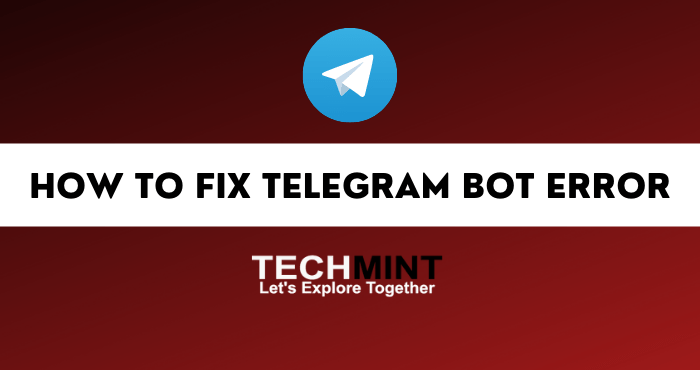
There are several problems that can cause Telegram Bot to not be used normally. Where for you as a user, how to solve the Telegram Bot error is not far from network problems, Bot activity, and or the problem of the Bot server being used. That way later Telegram Bot can be used normally again.
How to solve the Telegram Bot error can be done on phone devices and PCs. But before getting into how to solve it, please look at some of the problems that cause the Telegram Bot to not respond, please refer to the following review.
Table of Contents
Why Telegram Bot Not Responding?
As mentioned earlier, there are several problems causing the Telegram Bot to error. That is related to the internet connection, whether or not the bot is active, and the server used by the bot itself. The causes of the Telegram bot error are as follows:
1. Internet Connection
The first problem causes the Telegram Bot to experience an error, namely because the user is using an unstable internet network. The reason is that if the internet connection is slow it can interfere with the performance of the bot when used.
In addition to a slow connection, internet data on a cellphone that does not have a quota can also cause the Telegram Bot to error. Because when using Telegram bots, you need an internet connection and data quota.
2. Bot Inactive
The second problem that causes the Telegram Bot to error, is because the Telegram Bot is no longer active. This can happen because the owner or creator of the bot no longer maintains or repairs a broken Telegram Bot.
Where the Telegram Bot is usually inactive, it can be caused by expired coding or scripts. So it requires maintenance or repairs on the Telegram Bot.
3. Bots Banned
The third problem that causes the Telegram Bot to error, is because the Telegram Bot is blocked. Because if the Telegram Bot function violates Telegram’s policies, it will definitely get banned or can’t be accessed anymore.
Usually, Bots that are banned are bots that can harm other people. For example, a bot that downloads videos, songs or other files that harm the original file owner.
4. Device Used
The fourth problem can cause the Telegram Bot to error, which is related to the device being used. Usually, this is caused by a Cache file that interferes with the performance of the Telegram Bot.
In addition to junk files, devices that are still using the old Telegram version can also cause the Telegram Bot to become an error. This can happen because every Telegram update is equipped with bug fixes.
5. Use Real Bots
The next problem that causes the Telegram Bot to error is that the bot is fake. Because in the Telegram application, any user can create a bot without having to enter a script or code as a command. So if you use a fake Telegram Bot, you will most likely get an error or not respond.
6. Server Bot Down
Similar to Telegram itself, Bots also have servers that are used as a system to process user command data. So if the server experiences an error, it can also make the bot a problem.
Now, after knowing some of the reasons why Telegram bots don’t respond, now how to solve Telegram bots that can’t be used? Please see the following review.
How To Overcome Telegram Bot Error
How to deal with problematic Telegram bots can be done by checking connections, checking bot activity, updating Telegram and some other tips.
In this review, the techmint admin will present how to solve a broken Telegram bot for you users. How to solve the Telegram Bot not responding is as follows:
1. Internet Network
The first way to solve the Telegram Bot error is to check the internet connection. Please make sure you use an internet connection either from cellular data or Wifi that is good and stable.
And also make sure you use an internet connection that still has a data quota. The reason is to run the Telegram Bot requires a quota. So that later the Telegram Bot will no longer have an error when it is run.
2. Telegram Bot Active
The way to overcome the second Telegram Bot not responding is by checking the Bot’s activity. You can check using another Telegram account.
Please open and run the Telegram Bot with another account, whether they are both errors or not. If both errors mean that the Telegram bot is no longer active.
3. Banned Bot Telegram
The next way to solve the bot error is to check whether the bot is blocked or not. You can check through discussion groups or Telegram channels that discuss the bot.
Usually, the creators of the bot will notify their users if an error occurs or is banned. Therefore, please look for groups or Telegram channels that discuss the bot. So you can find out whether the Telegram Bot is an error because it is banned or not.
4. Junk Files
The next way to solve the Bot error is by deleting the Cache file. You can delete junk files on Telegram via the Settings menu on your cellphone.
That is by going to the Application Settings menu > then find and select Telegram > tap Clear Data > then please clear the cache by selecting the Clear Cache option.
That way, Telegram will reset all the history of using the Telegram Bot. So that later the Telegram Bot can be used again normally without any more errors.
5. Update Telegram Version
The next way to solve the bot error is to update the application version. This method can be tried if you are still using the old version of Telegram. So with the Telegram update, it is hoped that the bot will be able to respond and can be used normally.
6. Use Another Telegram Bot
The way to solve the next error Telegram bot is to replace another Telegram bot that is still the same function. This method can be done when the Bot error is because you are running a fake Telegram Bot.
Please look for the Telegram Bot that has the same function through the Telegram Search menu or it can also be through Telegram groups and Channels that provide Bots.
7. Server Bot
The way to solve the last bot error is to wait until the owner or creator of the bot fixes the error. Because if the Bot error is due to a server problem, you as a user can only wait until the server is repaired again.
That’s information about how to solve the Telegram Bot error. How, are there still problems when trying to solve Bot errors using the methods above?
FAQ
Can the Telegram Bot Anonymous chat error be fixed?
You can, such as restarting the use of Bots, deleting Telegram usage history and you can also use the original Anonymous chat bot.
How to solve Telegram Bot not responding?
Make sure you use the original Telegram Bot and the one that has the commands in it.
Conclusion
Drawing the conclusion of the review above, that how to solve the Telegram Bot error for you as a user can be done by checking the internet connection, checking whether the bot is still active, clearing cache, updating the application version and you can also use other Telegram bots.
So many articles this time that the techmint admin managed to summarize on how to deal with Bot errors. Thank you for being willing to visit techmint.in and I hope the above review on how to overcome Bot errors can add insight to all of you.