How to Find Telegram Channels – The Telegram application presents a feature that allows users to share information by text, photo, video or voice with many people at once. Where the feature is the Telegram Channel.
Any Telegram user can create a Channel just like creating a group. And any user can find the Telegram Channel if the Channel is set as public. But how to find Telegram Channels?
How to find Telegram channels can be done through the application on Android Smartphones, iPhones and PCs.
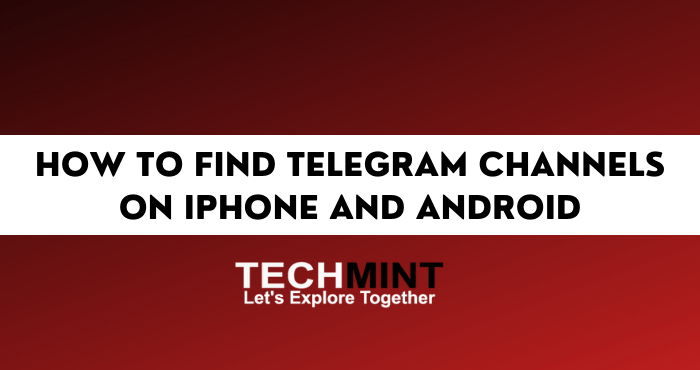
In addition, how to find Telegram channels can also be done using the web version using a cellphone or computer. And you can also search for Telegram channels using the search menu on Google.
How to find Telegram Channels is also tried on Channels that are deleted or missing from the chat list.
Now in this review, the techmint admin will present a review on how to find Telegram Channels to display more results and find lost or deleted Channels.
Please refer to the review on how to find the following Telegram Channel.
Table of Contents
How To Find Channels On Telegram
As mentioned above, how to find Channels on Telegram can be done using the Telegram application version and the web version. And both can be done on Android phones, iPhones and PCs. How to find Channels on Telegram is as follows:
1. Searching For Channels On The Telegram Application
The first way is to use the Telegram application on Android Smartphones, iPhones and Desktops. That is by typing the channel name in the Telegram search field. How to find Telegram channels through the direct application is as follows:
- Open the Telegram Application.
The first step is to run the Telegram application on an Android phone, iPhone or using the Desktop version, and make sure you have logged in or entered your Telegram account. - Enter the Search Menu
. The second step is to enter the channel search page by tapping the search icon at the top right of the application on the cellphone, while on the Desktop version, please click the channel search page at the very top of the chat list view. - Type the name of the channel
. Next, please enter the name of the channel on Telegram. That is by typing the name of the Telegram Channel that is being searched for. That way, several Channel names or related searches will be displayed later. - Find and Select the Telegram Channel
. Then please search and select the Telegram Channel that suits you. If the Telegram Channel you are looking for is not available, you can enter an additional search by adding the word Channel behind it. - Done Searching for Telegram Channels
Now you have successfully tried how to find Telegram channels using applications on phone and PC devices.
In addition to using the live application version, searching for Channels can also be done using the web version. This method can also be done using Smartphone devices and computer devices, please refer to the following review.
2. Looking For Channels On Telegram Web
The second way to find Telegram channels is to use the web version. That is by logging into your Telegram account using the Telegram site. How to find Telegram channels using the web version is as follows:
- Open Telegram Web.
The first step is to run the web browser on your Android, iPhone or PC, then please visit the Telegram web page by typing Telegram Web in the search field. Then please tap on the Telegram site that has been displayed. - Log in to Telegram
. The second step is to log into your Telegram account, at this stage you can login using a QR code and you can also use the Phone number method. Please login to your Telegram account first. - Open the Search Menu in Telegram
. The third step is to enter the Search menu in Telegram. Namely by tapping the search icon at the top of the chat list page on the Telegram web. That way later you can enter the name of the Telegram Channel that you are looking for. - Enter the Name of the Telegram Channel
. Next, please enter the name of the Telegram Channel that will be searched using the Telegram web. This step is actually the same as using the application version on an Android phone, iPhone or computer. - Find and Select a Telegram Channel
Then after the Telegram web displays some Channel search results, please select and open the Telegram Channel you are looking for. If the name of the Telegram channel you are looking for is not displayed, it is possible that the channel name has been changed or deleted by the owner. - Done Finding Telegram Channels
Now you have successfully tried how to find channels using the web version of Telegram on your Smartphone or PC.
It is important to know, if the channel you are looking for is not available, the Telegram channel may have been deleted or changed its name. Please enter the name of another channel that is related to the channel you are looking for.
In addition to using the application and web versions, you can also search for Channels through the Search menu on Google. This method can be used to display more results, please see the following review.
How To Find Telegram Channels More Results
The next way to search Telegram channels with more results is to use the search menu on Google. Namely by entering the keyword site:t.me followed by the name of the Channel and view Channel.
That way, the Telegram Channel will be displayed that matches the name you typed in. How to find Channels via Google is as follows:
- Run the Web Browser.
The first step is to open a web browser to search for channels. You can use a browser on your cellphone or laptop. - Enter Keywords Search for Channels
The second step is to enter keywords to search for Channels. That is by typing site:t.me followed by the name of the channel and the view channel.
In this review, the techmint admin practices by entering the keyword site:t.me subforsub view Channel. - Select the Telegram Channel
. After that, the results relevant to your search via Google will be displayed. Please select one of the Telegram channels. - Done Searching for Channels on Google
Now you have successfully tried how to find Telegram channels using Google.
In addition to the methods above to search for channels, those of you who want to find deleted channels can also be done using the application and web versions. Please refer to the review on how to find the following deleted Telegram Channel.
How To Find Deleted Telegram Channels
There are several problems that can cause Telegram channels to be deleted. Like the Channel was accidentally deleted from the chat list, and it could also be because the Channel was moved to the Archive folder. How to find deleted Telegram channels is as follows:
1. Use The Search Menu
The first way is to use the Search menu on Telegram. This method can be used to find Channels that were accidentally deleted. Using this method is the same as searching for a new Channel.
Namely, by opening the Search menu on Telegram, then entering the name of the deleted Telegram Channel, then please search for and select the previously deleted Telegram Channel.
2. Open Archive Folder
The second way is to open the archive folder in Telegram. This method can be used when the Channel is missing from the chat list because it is archived.
You can open the archive in Telegram by dragging down the chat list until it opens the archive folder. That way later you will display all the chat lists such as Channels, groups and private chats that were added to the Telegram archive.
That’s information about how to find Channels on Telegram. How, are there still problems when trying to find Channels using the methods above?
FAQ
How to find Channels on Telegram?
How to find Channels on Telegram can be through the direct application and the Telegram web version on phone and PC. Namely with the Search menu in Telegram.
Can you find deleted Telegram channels?
You can, namely with the Search menu or by opening the archive folder in Telegram.
Conclusion
Drawing the conclusion of the review above, that how to find Channels on Telegram can be done using devices on Android phones, iPhones, and PCs. Namely, use the Telegram application directly and can also use the web version of Telegram.
That’s the review this time that the techmint admin managed to summarize on how to find Channels on Telegram.
Thank you for being willing to visit techmint.in and hopefully the article on how to find a channel above can add information and insight for all of you.